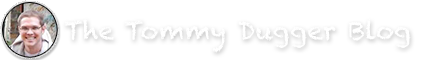My Wireframes
In Pinterest, you create boards(categories) that you can then pin items to. I choose the page that is used to display pins as a board for my wireframe. This page is trying to solve the problem of organizing your pins by their content. Having no organizational unit would make pinterest a very shallow, messy, cluttered failure. Being able to organize your pins is key and this page is at the heart of that.
This is very visually challenging as there are many pictures/comments that have to be crammed into the page. There are also various navigation peices that have to be shown as well. Not done well, this could lead to a cluttered look. Pinterest solves this my minimizing the navigation pieces and getting them out of your way. They expand out when needed. Also, each pin is exactly the same width as the next. Their heights very greatly the the width restraint insures that there is always 5 rows of pins on the screen which makes thing consistant and very clean.

Noah Bradley
Noah's website is pretty much a single page so I've choosen the home page here to wireframe. This page is solving the problem of putting the artist's artwork on display with out slowing down load times or diminishing the resolution of the art work. The artwork is organized into a single column of images that can be scrolled through easily
Visually, the challenge here is finding the right image size for the thumbnails so that the story of the art comes through even though the art work is at a smaller resolution than it is intended to be viewed at. In the end, the art work is put front and center and looks awesome but still loads quickly.

Engadget
For Engadget, I choose their news feed page. Here, they are trying to solve the problem of condensing a news article down to a great title, a great picture, and enough of the article itself to get you to click through and read the entire thing. Each news article gets the same max width and height to get this done in. The intent is to give the reader enough to decide if the article is for them or not.
The challenge visually is to dress up the article's content visually to entice the reader to click through. They do this by putting a catchy title and picture for the article front and center. The start of the article below this is given second billing by being short and sweet with very few emphasis put on it.